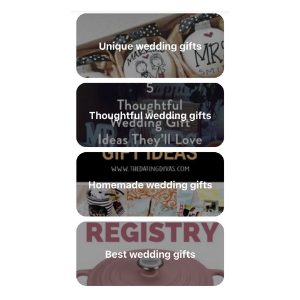Where to Find the Best Keywords on Pinterest (and the 8 places to use them)
Pinterest is misunderstood. It’s often categorized as a social media platform since it's typically associated with Instagram and Facebook, when in reality it's a visual search engine. The third largest search engine behind Google & YouTube, in fact! Understanding how the platform functions is key to success as Pinterest marketers. Pinterest is an SEO driven platform which means you can not succeed without SEO optimization & proper use of keywords.
SEO & keywords can sound like scary concepts if you're not familiar with them, but the process is actually pretty simple! This blog post is going to show you exactly how to do keyword research on Pinterest in order to SEO optimize your account and pins for success.
Let's do it!
Start small by choosing one piece of content like a blog post, podcast episode, item from your store...whatever you want to promote on Pinterest, and then answer this question: if you wanted to find this piece of content on Pinterest, what would YOU search for?
That's your first keyword! For example's sake, let's say you're pinning a link to a blog post with a gift guide for weddings. The first thing I would think to search would be "wedding gift ideas". That's keyword number one. But since there's likely thousands of wedding gift idea posts on Pinterest - we need to narrow it down and get more specific. Luckily, Pinterest will help us get more specific and find popular keywords that users are actively searching for.
Head to the Pinterest search bar and start typing in Keyword 1 (wedding gift ideas, in this example). Pinterest will start to auto populate the search bar with suggestions such as "wedding gift ideas best friend", "wedding gift ideas for couples", "wedding gift ideas for brides", "diy wedding gift ideas". These are ALL potential keywords you can use, yay! Write all of these keywords down (I like to keep mine in my Pinterest Hub, but anywhere will do) so you can reference them later.
Now that you have a list of a few relevant keywords, let's find some more! Type in either Keyword 1 (wedding gift ideas) or one of the most relevant suggested keywords (wedding gift ideas for bride and groom) into the search bar and hit enter. Then scroll down the page 3-4 full scrolls until you find this:
More keywords!
Write these down too, we'll come back to them soon.
These first two places (the search bar & search feed) are the easiest & most commonly used ways to find keywords, but there's one more place that often gets overlooked: the Pinterest Ads Manager.
Make sure you have a business account (download the ultimate biz account set up checklist here if you don't yet) to gain access to ads (and don't worry we're not actually going to create one).
At the top of your screen click Ads > Create Ad (or click Create > Create Ad).
Choose "Consideration" as your campaign directive, then scroll down to Campaign Status and click "paused", then click continue.
Under Targeting, select "choose your own" then click the down arrow next to Keywords & Interest. Select "Add Keywords"
In the search bar, start searching some of the keywords you have in your list from earlier. This is one of my favorite tools to find keywords because it will show the monthly search volume for each one. This is by far the best way to know if your keywords are actually being searched on Pinterest!
Repeat these steps to find keyword for all of your content pillars along with your brand identity and keep them handy in your Pinterest Hub, Google Sheet or Notes document.
Now that you have an extensive list of keywords relevant to your business & content, it’s time to use them!
There are 8 places throughout Pinterest that you’ll want to use these keywords to give your profile & pins the best chances of showing in search.
Display Name
You may have noticed when you were searching keywords in the search bar that on top of suggesting other keywords, Pinterest suggested profiles to follow as well. This is because those profiles use keywords in their display name relevant to your search. Choose keywords here that describe what you do, sell or teach.
Bio
Your bio is another searchable section of Pinterest that helps the algorithm find you when users search for what you offer. Try to fit in 3-4 descriptive keywords relevant to your business.
Board Titles
One hugely common mistake I see on Pinterest is overly-cute board titles. Sure, it’s fun to come up with creative titles like “be mindful” for a board of mindset tips but it’s not helping your business in the algorithm. Board titles should be named with actual keywords that are being searched (be mindful, is not). This helps the algorithm find your board, understand what it’s all about and show the contents to more users. The longer tail keyword the better, so instead of “be mindful” or one word like “mindset”, try “mindset tips for entrepreneurs”. Get specific! And remember to only pin very relevant content to each board.
Board Description
Every board should have a description to let users know what they can expect to find on that board. For the aforementioned example of a mindset tips for entrepreneurs board, your title could read like this: “Wondering how to improve your mindset as a business owner? You’re in the right place! This board is full of mindset coaching tips, mindset tips for entrepreneurs, and a whole lot of positive mindset quotes to inspire you. Here you’ll find actionable steps to becoming a more positive person and learn how to have a better mindset in life and business.” All of the words in italics are keywords.
One way to know if the algorithm understands your board’s title & description is to see what pins Pinterest suggests for that board. If the suggested pins align with the content you plan to pin to that board, your keywords are working!
Text Overlay
The algorithm is scanning your pin design for keywords to get a better understanding of who to show it to, so if you’re adding text overlay make sure to include your main keyword. Use a keyword that is going to prove to pinners that they will find the solution to their problem if they click your pin.
Pin Title
Besides pin design, this is the first thing pinners see when they come across you pin! This is another place to include keywords that prove to them that you’ve got what they want. Try to fit 1-3 keywords in your title if possible and remember only the first 40 characters will be shown in feed, so use your main keyword upfront.
Pin Description
A rule of thumb for the pin description is to use 5 keywords throughout. Here is an example of a pin description (all keywords are in italics). “Wondering how to have a more positive mindset? You’re not the only one! Understanding how to become a more positive person and change your mindset can be a challenge. This blog post will walk you through six easy ways to improve your mindset... plus extra details on mindset for entrepreneurs and mindset affirmations you can start using today. Read the blog & feel more positive instantly!” Don’t forget a call to action (in this case, “read the blog”) and make sure you’re always using natural language, don’t keyword stuff!
Alt Text
The alt text is a super awesome inclusive tool that is meant to make your pin more accessible. The Alt Text is a place to describe what can be seen in your pin; this description will be read by screen readers. SO! Describe your pin and make it accessible while including some of your primary keywords to help the user understand if it’s what they’re searching for.
Now you’re ready to tackle and implement keyword research! Not so scary right? Remember to keep your list of keywords easily accessible to reference when you’re active on Pinterest. Doing keyword research ahead of time is a huge time saver!
Have questions about keywords specific to your business? Still feeling overwhelmed or not sure if you’re doing keyword research right? I’d love to help! Reach out to me on Instagram @kelseyvetterco or book a 90 minute Strategy Session where we will dive into keyword research together. You’ll leave the session with a list of keywords, a solid strategy specific to your business & feeling empowered to take action towards your Pinterest success!